How to Install Mass.Download for Onlyfans
15th January 2024
STEP 1
Download the extension package Click to Download
STEP 2
After downloading the extension packaged as a zip file, extract the files into their own folder named DitVault.
STEP 3
In Chrome, navigate to chrome://extensions/
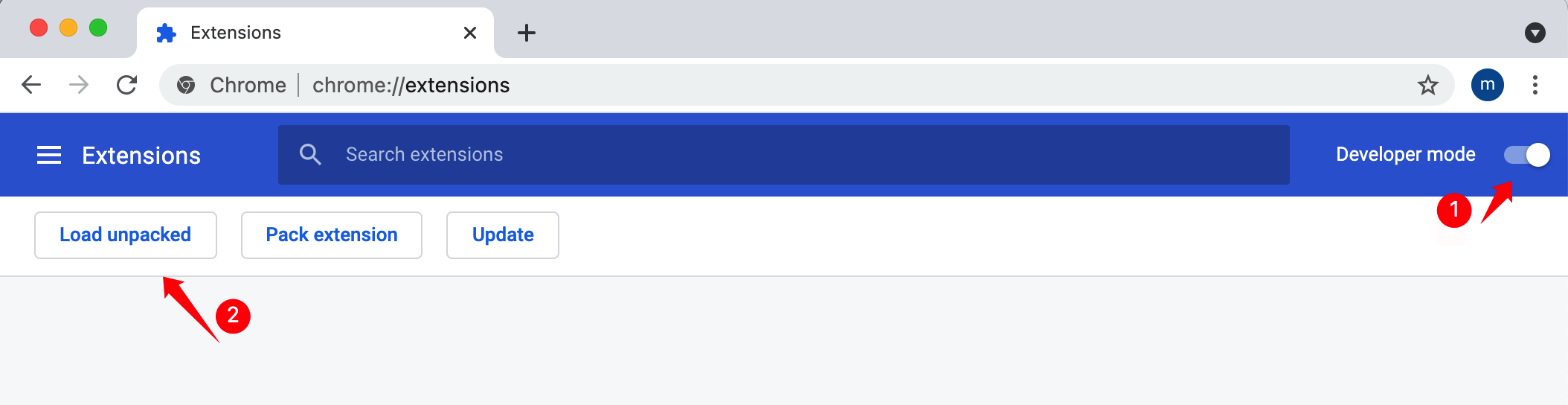
STEP 4
Enable the Developer mode, and click the Load unpacked, then select the DitVault folder
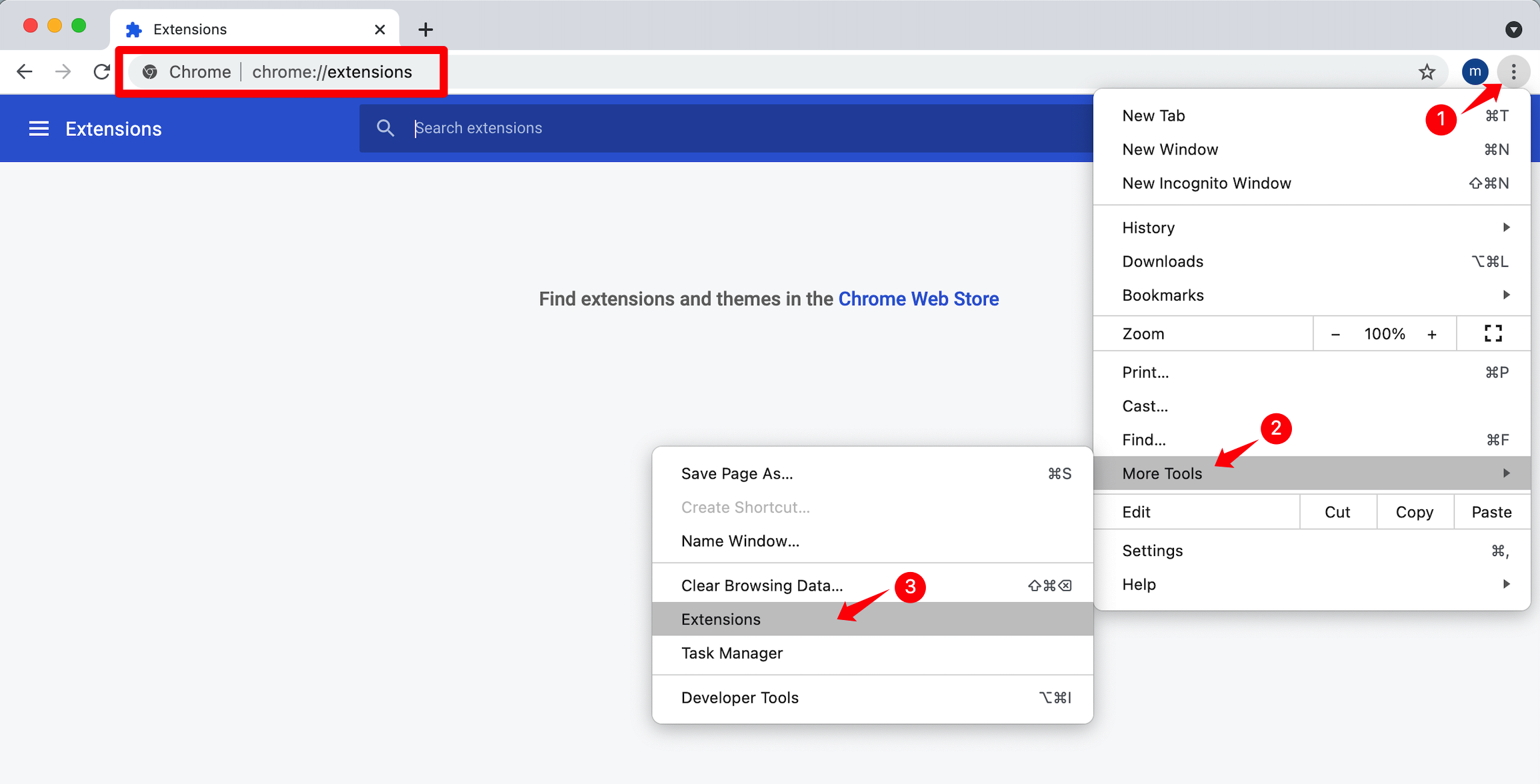
STEP 5
The extension is installed and you are ready to go. You can now manage the extension as you would any other, and its icon will appear in the Chrome Menu (if it has one) to the right of the address bar, pin it.
LAST PART
If you have any questions, please feel free to contact us. amz.reviewkit@gmail.com